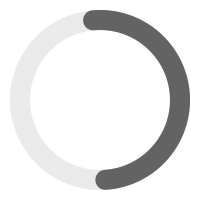PACE NONCREDIT COURSE:
CompTIA A+ Training Boot Camp
Areas of Study
Course Type

Overview
| Duration: 5 Days
The CompTIA A+ Boot Camp is an accelerated, in-depth training designed to teach you the skills required to become a successful computer technician. This CompTIA A+ training focuses on teaching you basic software and hardware knowledge, like installation and configuration, to help you achieve one of the industry’s most influential certifications. You will learn a wide range of entry-level computer technician skills and leave fully prepared to pass your A+ certification exam.
Throughout the CompTIA A+ course, you will gain the confidence needed to break into the field or take the next step in your information technology career. The A+ certification is a key benchmark for employers looking for the best and brightest technicians available, and by enrolling in this CompTIA A+ online course, you can prepare for career success.
With your enrollment, you will also receive exam vouchers for the CompTIA A+ certification exams, 220-1101 and 220-1102.
Our certification success program, paired with our provided prep materials, boot camp sessions, and post-work, is designed to ease any concerns or doubts you may have when attempting your initial exam. You are also eligible for a free second exam attempt should you meet the required qualifications. *
*To qualify for a second certification exam voucher, students must:
- Attend at least 85% of each day of class
- Score a 90% or higher on their final practice exam
- Take the exam within 90 days of class completion
- Upload your exam failure notice from your first exam attempt
Curriculum
- Day 1
- Introduction to 220-1101 and 220-1102 Exams
- Mobile Devices
- Laptop hardware & components
- Display components of mobile device
- Accessories and ports of mobile devices
- Basic mobile-device network connectivity and application support
- Networking
- Transmission Control Protocol (TCP) and User
- Datagram Protocol (UDP) ports and protocols
- Common networking hardware
- Protocols for wireless networking
- Services provided by networked hosts
- Basic wired/wireless small office/home office (SOHO) networks
- Common network configuration concepts
- Internet connection types, network types, and their features
- Networking tools
- Day 2
- Hardware
- Cable types and their connectors, features, and purposes.
- RAM
- Storage devices
- Motherboards, central processing units (CPUs), and add-on cards
- Power supply
- Multifunction devices/printers and settings
- Printer consumables
- Virtualization and Cloud Computing Cloud-computing concepts. (1101.4)
- Client-side virtualization.
- Hardware
- Day 3
- Hardware and Network Troubleshooting
- Best practice methodology to resolve problems
- Problems related to motherboards, RAM, CPU, and power
- Problems with storage drives and RAID arrays
- Video, projector, and display issues
- Common issues with mobile devices
- Printer issues
- Problems with wired and wireless networks.
- Operating Systems
- Basic features of Microsoft Windows editions
- Microsoft command-line tools
- Features and tools of the Microsoft
- Windows 10 operating system (OS)
- Microsoft Windows 10 Control Panel utility
- Windows settings
- Microsoft Windows networking features on a client/desktop
- Application installation and configuration
- Common OS types and their purposes
- OS installations/upgrades in diverse OS environments
- Features & tools of the macOS/desktop OS
- Features & tools of the Linux client/desktop OS.
- Hardware and Network Troubleshooting
- Day 4
- Security
- Security measures and their purposes
- Wireless security protocols & authentication
- Detecting, removing, and preventing malware
- Social-engineering attacks, threats, and vulnerabilities
- Basic security settings in the Microsoft Windows OS
- Workstation best practices for security
- Securing mobile and embedded devices
- Common data destruction and disposal methods
- Security settings on small office/home office (SOHO) wireless and wired networks.
- Browsers and relevant security settings
- Software Troubleshooting
- Common Windows OS problems
- Common personal computer (PC) security issues
- Best practice procedures for malware removal
- Common mobile OS and application issues
- Common mobile OS and application security issues
- Security
- Day 5
- Operational Procedures
- Best practices associated with documentation and support systems information management
- Basic change-management best practices workstation backup and recovery methods
- Common safety procedures
- Environmental impacts and local environmental controls
- Prohibited content/activity and privacy, licensing, and policy concepts
- Proper communication techniques
- Basics of scripting
- Exam Prep
- Review 220-1101 Exam
- Review 220-1102 Exam
- Operational Procedures
Course Requirements
Requirements: Hardware Requirements: Software Requirements: Other: Instructional Material Requirements: The student materials required for this course are included in enrollment and will be available online. Prerequisites: Prior to enrolling in Infosec’s CompTIA A+ Boot Camp, you should have a general understanding of Windows OS and experience with Microsoft products and technologies.