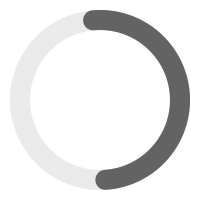PACE NONCREDIT COURSE:
Web Design Professional
Areas of Study
Course Type

Overview
Hours: 384 | Duration: 12 months
With more than 3 billion people using the Internet, the future of retail, learning, and most other industries, is online. This means web designers are needed to create and maintain those websites. If you’re looking to use your creative skills in today’s digital landscape, this Web Design Professional course is for you.
This course will teach you foundational web design skills. You will first learn best practices for the technologies that drive web functionality: HTML, CSS, and JavaScript. You will then learn Creating, Styling, and Validating Forms, and take a deep dive into Bootstrapping to further your knowledge of web development. Finally, you will learn how to use the tools of the trade: Adobe Photoshop, Dreamweaver, and Animate.
The need for web designers isn’t slowing down. Every great site needs more than functionality—it needs a fresh, unique look to convey an organization’s products, services, and message. With the skills you gain from this intensive course, you can start a fast-paced career in web design.
Curriculum
Syllabus
- Introduction to HTML
- A Quick Overview of Web Development
- Introduction to HTML
- Paragraphs, Headings and Text
- HTML Links
- HTML Images
- HTML Lists
- HTML Tables
- Sectioning a Web Page
- Audio and Video
- Introduction to CSS
- Crash Course in CSS
- CSS Fonts
- Color and Opacity
- CSS Text
- Borders, Margins and Padding
- Backgrounds
- Display and Visibility
- Pseudo-classes and Pseudo-elements
- Styling Tables with CSS
- Positioning
- Transforms and Transitions
- Layouts
- CSS Lists as Hierarchical Navigation
- Media Queries
- Introduction to JavaScript
- JavaScript Basics
- Variables, Arrays and Operators
- JavaScript Functions
- Built-In JavaScript Objects
- Conditionals and Loops
- Event Handlers and Listeners
- The HTML Document Object Model
- CSS Object Model
- Errors and Exceptions
- Creating, Styling, and Validating Forms
- HTML Forms
- JavaScript Form Validation
- Styling Forms with CSS
- Regular Expressions
- Node.js and Server-side Form Validation
- JSON
- Bootstrap Training
- Getting Started with Bootstrap Basics
- Bootstrap Layout
- Creating Responsive Navigation
- Bootstrap Typography
- Tables
- Bootstrap Forms
- Images
- Bootstrap Components
- Bootstrap Utilities
- Bootstrap Flex
- Web Design Professional Mid-term Exam
- Terminology
- Building an Efficient Color Theme
- Color Theory Principles
- Color Context
- Implementing Color
- Color Theory
- Typography
- Anatomy
- Typeface vs. Font
- Rules for Typography
- Types of Typography
- Type Hierarchy
- Building an Efficient Style Guide
- Introduction to Photoshop Creative Cloud (CC) Training
- Exploring the Photoshop Workspace
- Image Size and Resolution
- Selection Tools
- Painting
- Retouching
- Color Correction
- Advanced Layer Techniques
- Working with Type and Vector Shapes
- Designing for Web
- Preparing Final Art
- Introduction to Dreamweaver Creative Cloud (CC) Training
- A Quick Overview of Web Development
- Getting Started with Dreamweaver
- Creating HTML Pages
- Links
- Images
- Lists
- Tables
- Styling Content
- Managing Web Design Projects
- Design Process
- Project Scope
- Mock-ups
- Functionality Model
- Integration
- Usability and Accessibility Rules
- Roll-out
- Analysis
- Adobe Animate Creative Cloud (CC) Training
- Getting Started
- Working with Drawing Tools
- Graphic Symbols and the Library
- Basic Animation
- Advanced Animation
- Button Symbols
- Movie Clip Symbols
- Publishing Animate Documents
- Web Design Professional Final Exam
- XFinal Project
Course Requirements
Requirements: Hardware Requirements: Software Requirements: Other: Instructional Material Requirements: The instructional materials required for this course are included in enrollment. Manuals are included as downloadable PDFs throughout the course. Prerequisites: There are no prerequisites to take this course. You should be familiar with personal computers and have an interest in technology and web design.