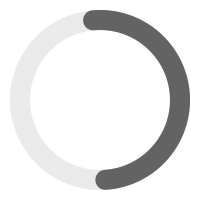PACE NONCREDIT COURSE:
Creating Web Pages
Areas of Study
Course Type
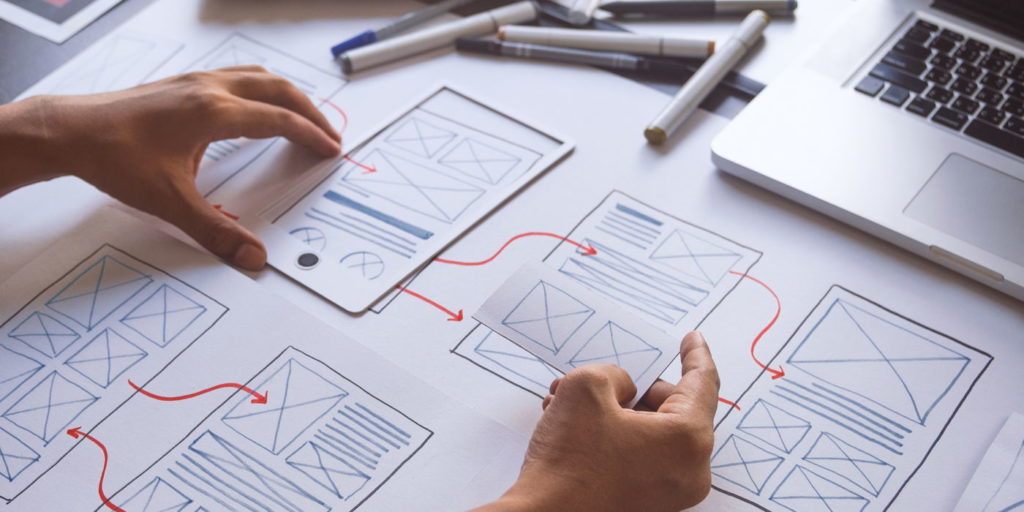
Overview
Hours: 24 | Duration: 6 Weeks
Create and post your very own website using HTML. You will learn the best strategies for planning the content, structure, and layout of your website as well as creating pages with neatly formatted text, building links between the pages, and more! This course will also cover search engine optimization and powerful no-cost or low-cost web marketing strategies.
Curriculum
A new session of each course starts monthly. If enrolling in a series of two or more courses, please be sure to space the start date for each course at least two months apart.
All courses run for six weeks, with a two-week grace period at the end. Two lessons are released each week for the six-week duration of the course. You do not have to be present when lessons are released. You will have access to all lessons until the course ends. However, the interactive discussion area that accompanies each lesson will automatically close two weeks after the lesson is released. As such, we strongly recommend that you complete each lesson within two weeks of its release.
The final exam will be released on the same day as the last lesson. Once the final exam has been released, you will have two weeks to complete all of your course work, including the final exam.
Week One
Lesson 01 – Getting Started
Wednesday
Get started by learning where the web is and how it works. In this lesson, you will learn some important concepts and terminology, and hopefully clear up some buzzwords you may have heard but not quite understood. Then, get started creating your first website.
Lesson 02 – Create Your First Web Page
Friday
In this lesson, you’ll create your first web page. You’ll learn how to add tags and content to your page, view your page in a browser, reopen it in an editor to make additions and changes, save those changes, and then view the updated page in a web browser. These skills will apply to every web page you ever create, and they’ll get you started on creating any page you can imagine.
Week Two
Lesson 03 – Formatting Text
Wednesday
In this lesson, you’ll learn to beef up your pages with the design elements that you see on most websites. First, you will learn how to add headings, paragraphs, numbered lists, and bulleted lists to your pages, and the secrets to adding special characters like © and &trade. Finally, you’ll discover how to add links to other peoples’ pages and to other pages within your own site.
Lesson 04 – Fun With Pictures
Friday
Here’s your chance to add some visual excitement to your website! This lesson covers the basics about adding pictures to your web pages. You’ll discover how to download pictures right off the web, and you’ll also learn how to prepare and use your own pictures from a digital camera.
Week Three
Lesson 05 – Creating Tables
Wednesday
Tables are a terrific way to neatly organize content into rows and columns. You’ve no doubt seen tables used in other websites and countless other forms of publication. In this lesson, you’ll learn how to use HTML to create tables in your own web pages!
Lesson 06 – HTML, XHTML, and CSS
Friday
If you’ve been involved in web development at all during the last 20 years, you may have heard about HTML, XHTML, HTML5, and CSS. If you’re new to all of this, it’s a confusing mess of alphabet soup. In this lesson, you’ll learn the who, how, what, when, where, and why of these technologies—and what you should use now so your website is in sync with current specs and future trends.
Week Four
Lesson 07 – Getting Started With CSS
Wednesday
Virtually all modern websites use CSS style rules for all their website styling. In this lesson, you’ll learn what a style rule is, and you’ll get some hands-on practice creating your own style rules. You’ll learn how to center and align pictures and text and discover the secrets to jazzing up your site with colors (and how to choose from the millions of color options available to you).
Lesson 08 – Creating a Page Layout
Friday
This lesson will introduce you to more advanced HTML and CSS topics, including how to create a page layout with a navigation bar. You will learn how to create a page layout using div tags, how to style your page divisions, and some style rules.
Week Five
Lesson 09 – Building Your Site
Wednesday
Most websites consist of multiple pages with some common content on each page. This lesson will teach you to use a layout page as a template so you can build multipage websites more quickly. You’ll learn how to start with liquid layouts, how to design a layout from scratch, and how to use your layout to easily build additional pages. This will help you to develop more professional-looking pages using the same modern coding techniques that seasoned professionals use!
Lesson 10 – Getting Noticed
Friday
Getting a site on the Internet is one thing. Getting people to notice it is quite another. In this lesson, you’ll learn about Internet directory services, search engines, web-crawling infobots (not as creepy as they sound), and things you can do to make your own site stand out in the crowd!
Week Six
Lesson 11 – Publish Your Website
Wednesday
In this lesson, you’ll learn how to publish your website for the whole world to see. Best of all, you’ll learn how to keep your site on the Internet forever!
Lesson 12 – Authoring Systems
Friday
In this lesson, you’ll learn about authoring systems like Dreamweaver and Expression Web, and how they can make web development quicker and easier. You’ll also learn a couple of ways to get an online presence without creating your own website!
Course Requirements
Hardware Requirements: Software Requirements: Other: Instructional Material Requirements: The instructional materials required for this course are included in enrollment and will be available online.